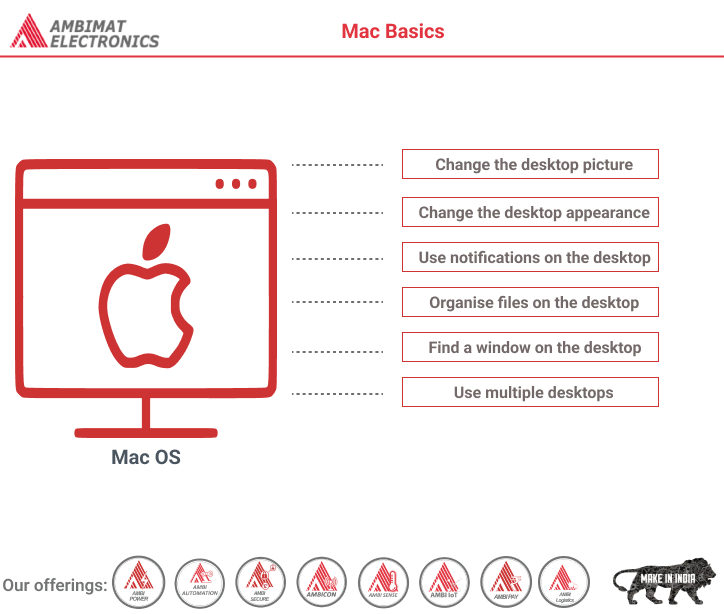Dear Readers,
Get to know the Mac desktop,
At the top of the screen is the menu bar and at the bottom is the Dock. In between is what’s called the desktop. The desktop is where you do your work.

Change the desktop picture
You can choose a different macOS desktop picture — dynamic ones automatically change throughout the day — or use one of your own photos. See Customise the desktop picture.
Change the desktop appearance
You can choose a light or dark appearance for the menu bar, desktop picture, Dock and built-in apps. See Use a light or dark appearance.
Use notifications on the desktop
Notifications appear in the top-right corner of the desktop to let you know about upcoming events, incoming emails or messages, and more; you can ask for a reminder, reply to a message and more, right from the notification. You can customise how and when notifications appear. To pause them when you need to concentrate on a task, turn on a Focus.
Organise files on the desktop
If you like to keep files handy on the desktop, you can use stacks to neatly group files by type or other criteria along one side of the desktop — whenever you add a file to the desktop, it automatically goes into a stack. See Use desktop stacks.
Find a window on the desktop
If your desktop is covered by open windows, you can use Mission Control to move them aside to get to the desktop, or to show a simple view of everything that’s open on the desktop, so it’s easy to spot the window you need. See See open windows and spaces in Mission Control.
Use multiple desktops
You can create additional desktop spaces to organise tasks on specific desktops. For example, you can manage email on one desktop while focusing on a project using another desktop, and easily switch between the two. You can even customise each desktop to suit the task you’re working on. See Work in multiple spaces.
About Ambimat Electronics:
With design experience of close to 4 decades of excellence, world-class talent, and innovative breakthroughs, Ambimat Electronics is a single-stop solution enabler to Leading PSUs, private sector companies, and start-ups to deliver design capabilities and develop manufacturing capabilities in various industries and markets. AmbiIoT design services have helped develop Smartwatches, Smart homes, Medicals, Robotics, Retail, Pubs and brewery, Security.
Ambimat Electronics has come a long way to become one of India’s leading IoT(Internet of things) product designers and manufacturers today. We present below some of our solutions that can be implemented and parameterized according to specific business needs. AmbiPay, AmbiPower, AmbiCon, AmbiSecure, AmbiSense, AmbiAutomation.
To know more about us or what Ambimat does, we invite you to follow us on LinkedIn or visit our website.