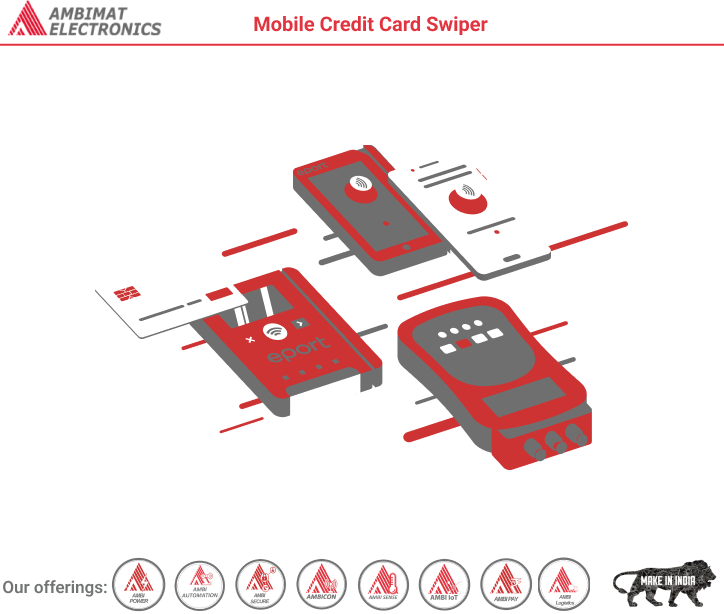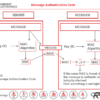Dear Readers,
Mobile credit card swiper – UNIIMAG II (Android)
Equipped with the most secure encryption key available on the market, the UNIIMAG II mobile credit card reader keeps your data safe while allowing you to accept payments on the go.
Order your Mindbody mobile credit card reader here!
Contents
- Requirements
- Hardware specifications
- Compatibility
- How to use the mobile credit card reader
- Troubleshooting
Requirements
- Requires the Mindbody business app.
- Your business must use integrated Mindbody merchant account processing.
- Third-party mobile credit card readers are not compatible with the Mindbody business app.
- The mobile credit card reader cannot be used with your desktop software.
Hardware specifications
- Size: 30 mm × 11mm × 45 mm
- Color: Black
- Magnetic Stripe Reader: 2-track bidirectional reading capabilities
- Interfaces: 3.5 mm stereo audio jack
Compatibility
The UNIIMAG II mobile credit card reader is designed to work with most modern smartphones. Both the device manufacturer and Mindbody test the swiper to work on as many devices as possible, but we can’t verify compatibility with every smartphone on the market.
As such, keep the following guidelines in mind:
- The credit card reader is compatible with most Android devices.
- The credit card reader requires access to an open headphone jack.
You can find information on compatibility on the manufacturer’s website: How can I check if my mobile device is compatible with an audio jack mobile reader?. There is an XML link in the article that takes you to a tech page. Please note that this is not a complete list of supported devices—your device may work even if it is not listed here. This XML file holds a set of settings (setting profile) that have been found to work for each device by model number. They have either tested the device themselves or a customer discovered the settings profile that works and shared it with them. If your device type is on the compatible list, but it’s listed under a different carrier, then the swiper may still be compatible with your model. You can search this file for your device’s model number. If your device’s model number is present in the file, you can test that it works by “reloading the XML” in the UniMag utility.
How to use the mobile credit card reader
The Mindbody business app automatically detects the presence of the mobile credit card reader during checkout. When you’re ready to process the payment, tap Credit/Debit, and if the swiper is plugged in you’ll see the “Please swipe card” screen within a few seconds.
For detailed information about this process, refer to Payment methods (Business app, Android).
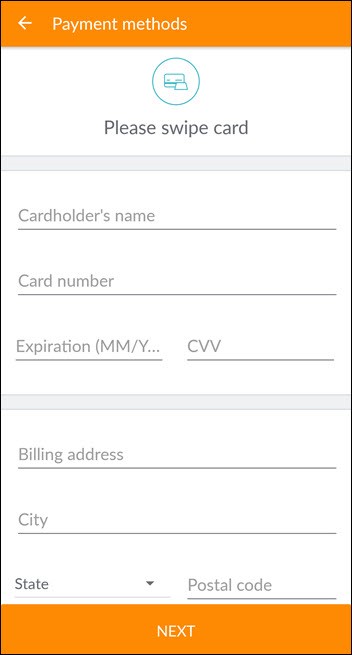
About Ambimat Electronics:
With design experience of close to 4 decades of excellence, world-class talent, and innovative breakthroughs, Ambimat Electronics is a single-stop solution enabler to Leading PSUs, private sector companies, and start-ups to deliver design capabilities and develop manufacturing capabilities in various industries and markets. AmbiIoT design services have helped develop Smartwatches, Smart homes, Medicals, Robotics, Retail, Pubs and brewery, Security.
Ambimat Electronics has come a long way to become one of India’s leading IoT(Internet of things) product designers and manufacturers today. We present below some of our solutions that can be implemented and parameterized according to specific business needs. AmbiPay, AmbiPower, AmbiCon, AmbiSecure, AmbiSense, AmbiAutomation.
To know more about us or what Ambimat does, we invite you to follow us on LinkedIn or visit our website.
References:-
https://support.mindbodyonline.com/s/article/200499770-Mobile-credit-card-swiper?language=en_US